视频翻译软件的核心原理是:根据视频中的说话声音识别出文字,然后将文字翻译为目标语言文字,再将翻译后的文字进行配音,最后将配音、文字嵌入视频。
可以看到第一步就是从视频中的说话声识别出文字,识别精确度直接影响到后续翻译和配音。
faster本地模式
推荐使用,这是基于OpenAI的开源whisper转换后的模型,就如名字所暗示的,识别速度更快,也不降低准确度。
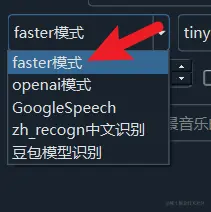
选择faster模式后,即可在右侧选择要使用的模型
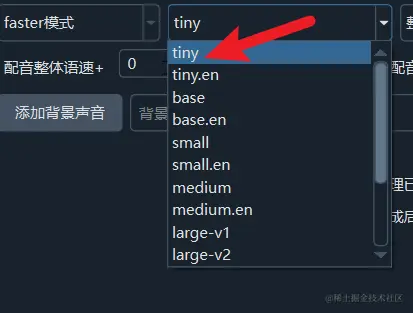
tiny --> base --> small --> medium --> large-v3-turbo --> large-v1 --> large-v2 --> large-v3 模型尺寸越来越大,同样识别精确度也越来越高。
对于中文视频,建议至少选择大于等于medium的模型
.en后缀的模型和distil开头的模型,只可用于英文视频。
为加快任务速度,在Windows和Linux上,如果有英伟达显卡,可配置安装CUDA和cuDNN环境后,启用CUDA加速,将能明显提高执行速度。
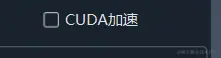
模型下载
默认自动从https://huggingface.co 下载,该地址在国内已被屏蔽,非科学上网无法访问,国内将自动使用镜像站https://hf-mirror.com替换,但不太稳定,可能下载失败,如果失败,请手动下载,方法如下
下载 tiny 模型:
- 创建文件夹:在
sp.exe(sp.py)同目录下的models文件夹内创建models--Systran--faster-whisper-tiny文件夹 - 打开模型下载地址: https://huggingface.co/Systran/faster-whisper-tiny/tree/main
- 将该页面的所有 .json/.bin/.txt 文件下载后复制到上面创建文件夹内即可。
- 创建文件夹:在
下载 tiny.en 模型:
- 创建文件夹:在
sp.exe(sp.py)同目录下的models文件夹内创建models--Systran--faster-whisper-tiny.en文件夹 - 打开模型下载地址: https://huggingface.co/Systran/faster-whisper-tiny.en/tree/main
- 将该页面的所有 .json/.bin/.txt 文件下载后复制到上面创建文件夹内即可。
- 创建文件夹:在
下载 base 模型:
- 创建文件夹:在
sp.exe(sp.py)同目录下的models文件夹内创建models--Systran--faster-whisper-base文件夹 - 打开模型下载地址: https://huggingface.co/Systran/faster-whisper-base/tree/main
- 将该页面的所有 .json/.bin/.txt 文件下载后复制到上面创建文件夹内即可。
- 创建文件夹:在
下载 base.en 模型:
- 创建文件夹:在
sp.exe(sp.py)同目录下的models文件夹内创建models--Systran--faster-whisper-base.en文件夹 - 打开模型下载地址: https://huggingface.co/Systran/faster-whisper-base.en/tree/main
- 将该页面的所有 .json/.bin/.txt 文件下载后复制到上面创建文件夹内即可。
- 创建文件夹:在
下载 small 模型:
- 创建文件夹:在
sp.exe(sp.py)同目录下的models文件夹内创建models--Systran--faster-whisper-small文件夹 - 打开模型下载地址: https://huggingface.co/Systran/faster-whisper-small/tree/main
- 将该页面的所有 .json/.bin/.txt 文件下载后复制到上面创建文件夹内即可。
- 创建文件夹:在
下载 small.en 模型:
- 创建文件夹:在
sp.exe(sp.py)同目录下的models文件夹内创建models--Systran--faster-whisper-small.en文件夹 - 打开模型下载地址: https://huggingface.co/Systran/faster-whisper-small.en/tree/main
- 将该页面的所有 .json/.bin/.txt 文件下载后复制到上面创建文件夹内即可。
- 创建文件夹:在
下载 medium 模型:
- 创建文件夹:在
sp.exe(sp.py)同目录下的models文件夹内创建models--Systran--faster-whisper-medium文件夹 - 打开模型下载地址: https://huggingface.co/Systran/faster-whisper-medium/tree/main
- 将该页面的所有 .json/.bin/.txt 文件下载后复制到上面创建文件夹内即可。
- 创建文件夹:在
下载 medium.en 模型:
- 创建文件夹:在
sp.exe(sp.py)同目录下的models文件夹内创建models--Systran--faster-whisper-medium.en文件夹 - 打开模型下载地址: https://huggingface.co/Systran/faster-whisper-medium.en/tree/main
- 将该页面的所有 .json/.bin/.txt 文件下载后复制到上面创建文件夹内即可。
- 创建文件夹:在
下载 large-v3-turbo 模型:
- 创建文件夹:在
sp.exe(sp.py)同目录下的models文件夹内创建models--mobiuslabsgmbh--faster-whisper-large-v3-turbo文件夹 - 打开模型下载地址: https://huggingface.co/mobiuslabsgmbh/faster-whisper-large-v3-turbo/tree/main
- 将该页面的所有 .json/.bin/.txt 文件下载后复制到上面创建文件夹内即可。
- 创建文件夹:在
下载 large-v1 模型:
- 创建文件夹:在
sp.exe(sp.py)同目录下的models文件夹内创建models--Systran--faster-whisper-large-v1文件夹 - 打开模型下载地址: https://huggingface.co/Systran/faster-whisper-large-v1/tree/main
- 将该页面的所有 .json/.bin/.txt 文件下载后复制到上面创建文件夹内即可。
- 创建文件夹:在
下载 large-v2 模型:
- 创建文件夹:在
sp.exe(sp.py)同目录下的models文件夹内创建models--Systran--faster-whisper-large-v2文件夹 - 打开模型下载地址: https://huggingface.co/Systran/faster-whisper-large-v2/tree/main
- 将该页面的所有 .json/.bin/.txt 文件下载后复制到上面创建文件夹内即可。
- 创建文件夹:在
下载 large-v3 模型:
- 创建文件夹:在
sp.exe(sp.py)同目录下的models文件夹内创建models--Systran--faster-whisper-large-v3文件夹 - 打开模型下载地址: https://huggingface.co/Systran/faster-whisper-large-v3/tree/main
- 将该页面的所有 .json/.bin/.txt 文件下载后复制到上面创建文件夹内即可。
- 创建文件夹:在
下载 distil-small.en 模型:
- 创建文件夹:在
sp.exe(sp.py)同目录下的models文件夹内创建models--Systran--faster-distil-whisper-small.en文件夹 - 打开模型下载地址: https://huggingface.co/Systran/faster-distil-whisper-small.en/tree/main
- 将该页面的所有 .json/.bin/.txt 文件下载后复制到上面创建文件夹内即可。
- 创建文件夹:在
下载 distil-medium.en 模型:
- 创建文件夹:在
sp.exe(sp.py)同目录下的models文件夹内创建models--Systran--faster-distil-whisper-medium.en文件夹 - 打开模型下载地址: https://huggingface.co/Systran/faster-distil-whisper-medium.en/tree/main
- 将该页面的所有 .json/.bin/.txt 文件下载后复制到上面创建文件夹内即可。
- 创建文件夹:在
下载 distil-large-v2 模型:
- 创建文件夹:在
sp.exe(sp.py)同目录下的models文件夹内创建models--Systran--faster-distil-whisper-large-v2文件夹 - 打开模型下载地址: https://huggingface.co/Systran/faster-distil-whisper-large-v2/tree/main
- 将该页面的所有 .json/.bin/.txt 文件下载后复制到上面创建文件夹内即可。
- 创建文件夹:在
下载 distil-large-v3 模型:
- 创建文件夹:在
sp.exe(sp.py)同目录下的models文件夹内创建models--Systran--faster-distil-whisper-large-v3文件夹 - 打开模型下载地址: https://huggingface.co/Systran/faster-distil-whisper-large-v3/tree/main
- 将该页面的所有 .json/.bin/.txt 文件下载后复制到上面创建文件夹内即可。
- 创建文件夹:在
自动检测语言
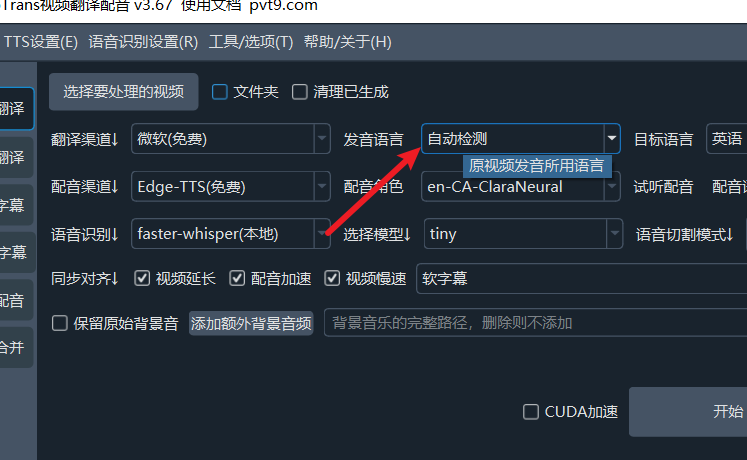
在 v2.59 版本后,原始语言下拉框里新增了“自动检测”选项,当不知道是什么语言或者该语言不属于所支持的24种语言之中,那么可以选中“自动检测”选项,程序会尝试自动识别说话语言。
当然如果有可能,英尽量避免使用该选项,尤其是视频前30s内没有清晰说话声时,因为自动检测原理是利用前30s的声音片段进行判断,以此来设定整个视频所用语言。 还有一个注意点:一些发音类似但书写方式不同的语言是无法准确识别的,可能会识别为任意一种,例如中文视频可能会随机识别为简体或繁体。
