在 v3.70 版后,软件已新增支持使用 Gemini TTS 配音
Gemini 2.5 新增了一项非常实用的功能——多说话人文字配音,该功能由gemini-2.5-flash-preview-tts和gemini-2.5-pro-preview-tts模型实现。
打开菜单--翻译设置--Gemini Pro,填写 key,底部 TTS Model 中选择要使用哪个 模型,建议使用gemini-2.5-flash-preview-tts模型,限制更少,免费额度更高。

然后在软件界面中 配音渠道内选择Gemini TTS即可,支持24种语言配音,30个发音人角色
音色名字: Zephyr,Puck,Charon,Kore,Fenrir,Leda,Orus,Aoede,Callirrhoe,Autonoe,Enceladus,Iapetus,Umbriel,Algieba,Despina,Erinome,Algenib,Rasalgethi,Laomedeia,Achernar,Alnilam,Schedar,Gacrux,Pulcherrima,Achird,Zubenelgenubi,Vindemiatrix,Sadachbia,Sadaltager,Sulafat
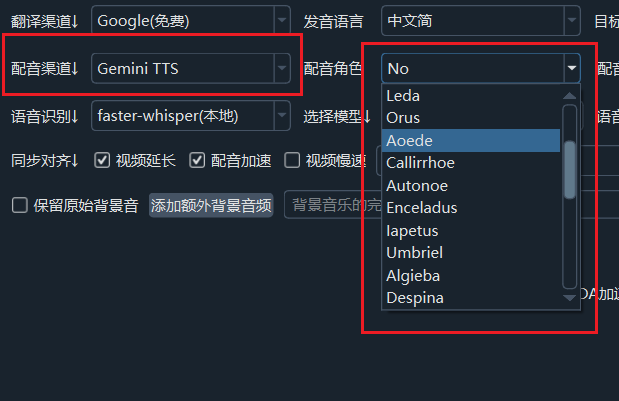
可能遇到的问题及解决方案
目前 Gemini 对 API 的调用频率限制比较严格。当你处理的文本行数较多,特别是使用双说话人模式时,可能会遇到生成失败的情况(尤其当文字是中文时),可能遇到 429报错,即错误信息中有 429 错误码。
- 最简单的方法是等待几分钟或更长时间后再重新尝试,或者增大配音暂停后的等待时长,减小并发数量
- 更好的方法当然是开通 Google 的付费帐号

重要提示:
- 科学上网能力:访问 Google AI 服务,你需要能够访问国际互联网(请自行解决网络问题)。这是使用国外 AI 工具的基础,否则后续步骤无法进行。
- Google 账号:你需要一个免费的 Google 账号。如果还没有,可以前往 Google 官网注册,通常国内手机号即可完成注册。
