DeepSeek、Qwen 等开源 AI 大模型表现出色,借助 Ollama 和 LM Studio 等工具,我们可以在本地轻松搭建大模型服务,并将其集成到各类 AI 应用中,比如视频翻译软件 。
然而,受限于个人电脑的显存,本地部署的大模型通常较小,例如 1.5B、7B、14B 或 32B。
DeepSeek 官方在线AI服务使用的 r1 模型,参数量高达 671 B。这种巨大的差异意味着本地模型的智能程度相对有限,无法像使用在线模型那样随意使用,否则可能遇到各种奇怪的问题,比如翻译结果中出现提示词、原文与译文混杂、甚至出现乱码等。
根本原因在于小模型智能不足,对复杂提示词的理解和执行能力较弱。
因此,在使用本地大模型进行视频翻译时,需要注意以下几点,才能获得较好的翻译效果:
一、正确配置视频翻译软件的 API 设置
将本地部署模型的 API 地址填写到视频翻译软件 翻译设置 --> 兼容 AI 及本地大模型 下的 API 接口地址中。通常,API 接口地址应以 /v1 结尾。
- 如果你的 API 接口设置了 API Key,请将其填写到 SK 文本框中。 如果未设置,则随意填写一个值即可,例如
1234,但不要留空。 - 将模型名称填写到 填写所有可用模型 文本框中。 注意: 某些模型名称后可能带有尺寸信息,例如
deepseek-r1:8b,末尾的:8b也需要一并填写。

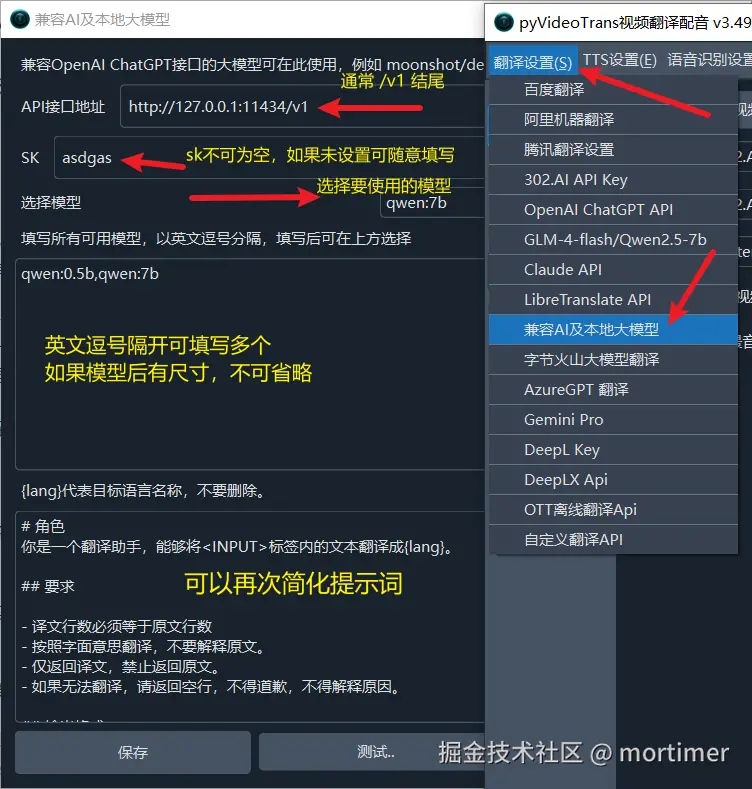
二、优先选择参数量更大、更新的模型
- 建议选择参数量至少为 7B 的模型。如果条件允许,尽量选择大于 14B 的模型。当然,在计算机性能允许的情况下,模型越大效果越好。
- 如果使用通义千问系列模型,优先选择 qwen2.5 系列,而不是 1.5 或 2.0 系列。
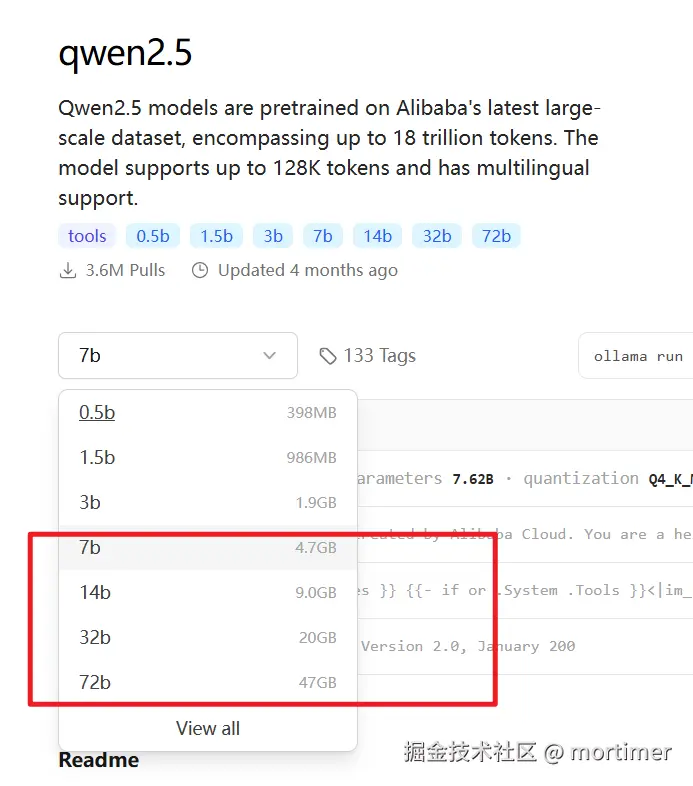
三、取消勾选视频翻译软件中的“发送完整字幕”选项
除非你部署的模型尺寸大于等于 70B,否则勾选“发送完整字幕”可能会导致字幕翻译结果出错。

四、合理设置字幕行数参数
将视频翻译软件中的 传统翻译字幕行数 和 AI 翻译字幕行数 都设置为较小的值,例如 1、5 或 10 等。 这样可以避免出现过多空白行的问题,并提高翻译的可靠性。
值越小,翻译出错的可能性越低,但翻译质量也会下降;值越大,虽然在不出错的情况下翻译质量更好,但也更容易出错。
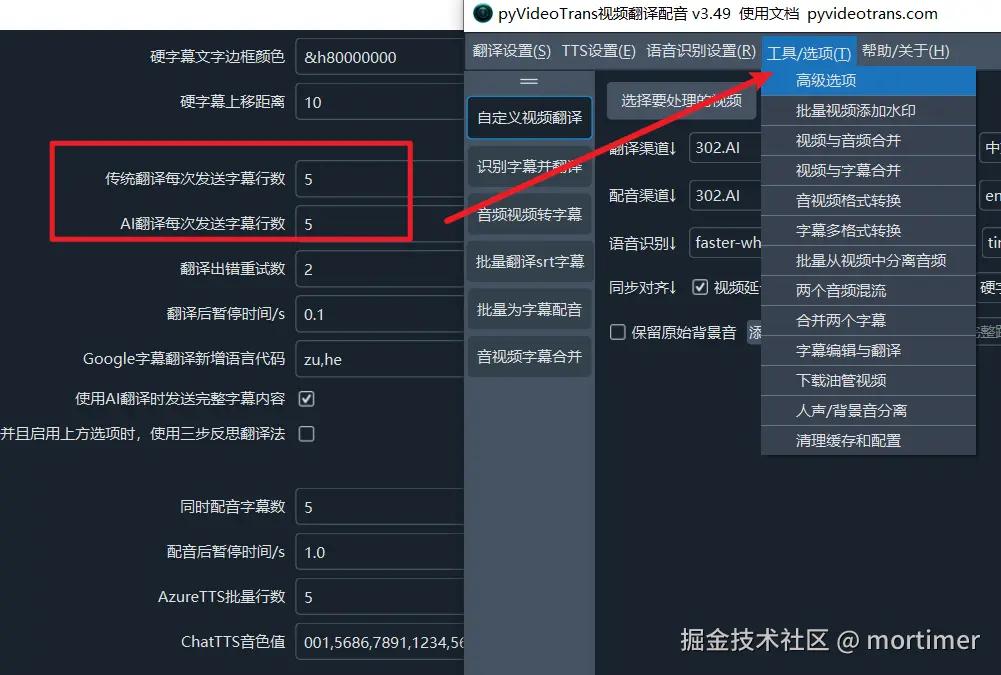
五、简化提示词(Prompt)
当模型较小时,可能无法理解或指令遵从性较差。 此时,可以简化提示词,使其简单明了。
例如,默认的 软件目录/videotrans/localllm.txt 文件中的提示词可能较为复杂,当发现翻译结果不尽如人意时,可以尝试简化。
简化示例一:
# 角色
你是一个翻译助手,能够将<INPUT>标签内的文本翻译成{lang}。
## 要求
- 译文行数必须等于原文行数
- 按照字面意思翻译,不要解释原文。
- 仅返回译文,禁止返回原文。
- 如果无法翻译,请返回空行,不得道歉,不得解释原因。
## 输出格式:
直接输出译文,禁止输出任何其他提示,例如解释、引导字符等。
<INPUT></INPUT>
翻译结果:简化示例二:
你是一个翻译助手,将以下文本翻译成{lang},保持行数不变,只返回译文,无法翻译则返回空行。
待翻译文本:
<INPUT></INPUT>
翻译结果:简化示例三:
将以下文本翻译为{lang},保持行数一致。如果无法翻译,留空。
<INPUT></INPUT>
翻译结果:你还可以根据实际情况进一步简化和优化提示词。
通过以上几点优化,即使是较小的本地大模型,也能在视频翻译中发挥更大的作用,减少错误,提升翻译质量,为你带来更好的本地 AI 使用体验。
