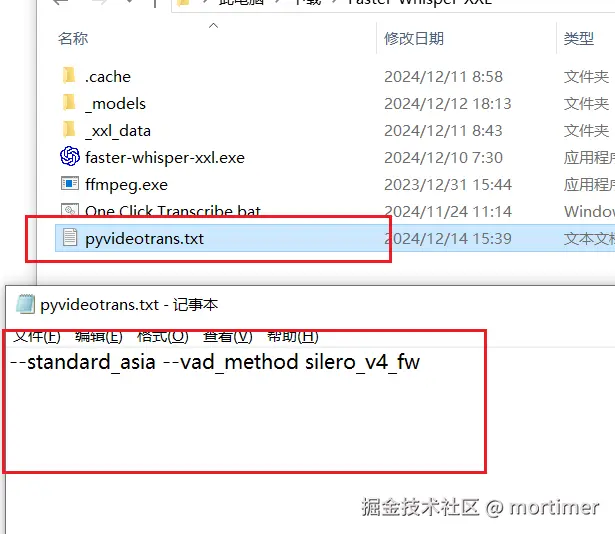语音识别渠道集成 `faster-whisper-xxl.exe
语音识别渠道现在集成了 Purfview/whisper-standalone-win,也就是 faster-whisper-xxl.exe。
您可以从以下地址下载该工具:https://github.com/Purfview/whisper-standalone-win/releases
下载并解压后,在语音识别渠道中选择 faster-whisper-xxl.exe。在弹出的选择框中找到 faster-whisper-xxl.exe 的位置,即可开始使用。

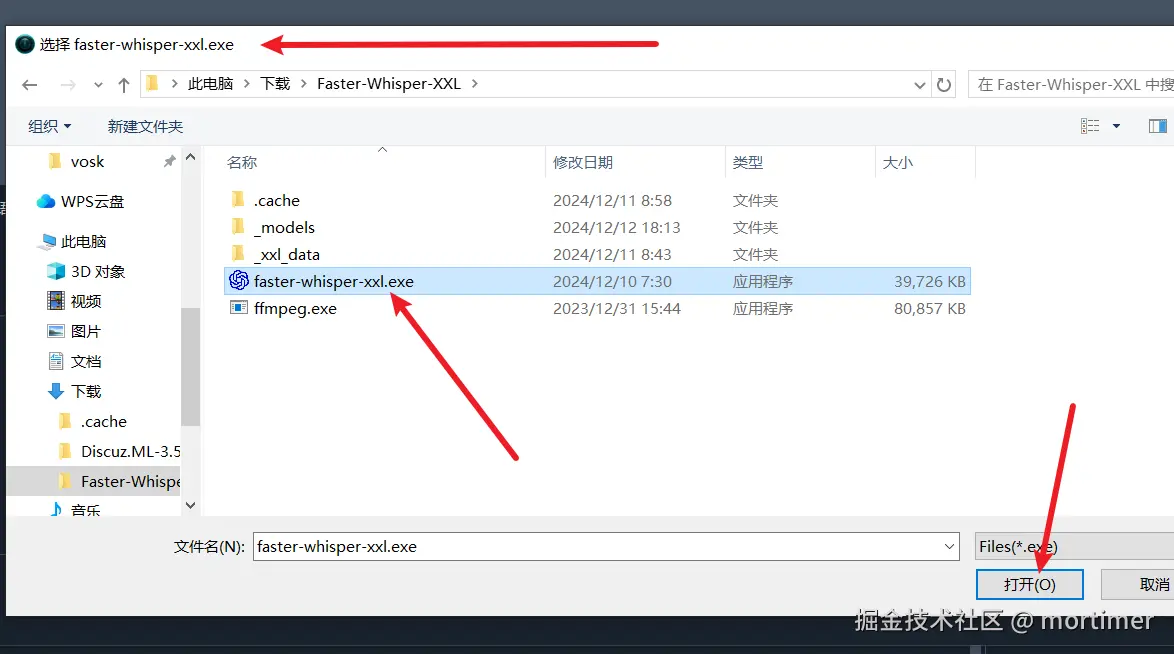
小技巧:
faster-whisper-xxl.exe支持非常多的参数。为了保持灵活性,软件仅内置了模型、语言和输出格式这几个必选参数。您可以通过在faster-whisper-xxl.exe的同目录下创建一个名为pyvideotrans.txt的文件,并在文件中添加其他参数。文件格式应遵循xxl.exe的要求。请注意,不要重复添加模型尺寸、语言和输出格式这几个参数,否则会导致错误。
例如: