Support for Gemini TTS Voice-Over Added in Version 3.70
Gemini 2.5 introduces a highly practical feature—multi-speaker text-to-speech voice-over, implemented by the gemini-2.5-flash-preview-tts and gemini-2.5-pro-preview-tts models.
Go to Menu > Translation Settings > Gemini Pro, enter your API key, and select the desired TTS model at the bottom under TTS Model. It is recommended to use the gemini-2.5-flash-preview-tts model, which has fewer restrictions and a higher free usage quota.

Then, in the software interface, choose Gemini TTS in the voice-over channel. It supports voice-over in 24 languages with 30 different voice roles.
Voice names: Zephyr, Puck, Charon, Kore, Fenrir, Leda, Orus, Aoede, Callirrhoe, Autonoe, Enceladus, Iapetus, Umbriel, Algieba, Despina, Erinome, Algenib, Rasalgethi, Laomedeia, Achernar, Alnilam, Schedar, Gacrux, Pulcherrima, Achird, Zubenelgenubi, Vindemiatrix, Sadachbia, Sadaltager, Sulafat
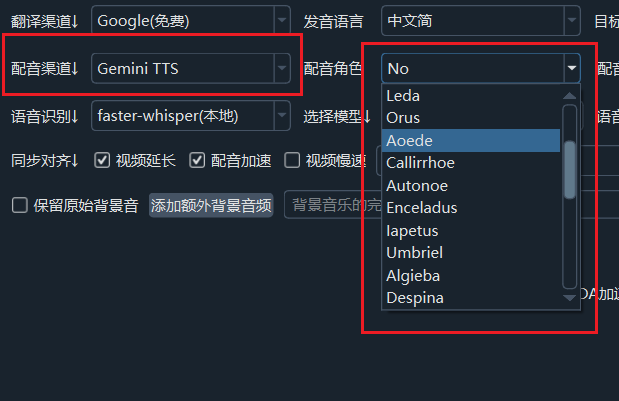
Potential Issues and Solutions
Currently, Gemini imposes strict rate limits on API calls. When processing a large number of text lines, especially in dual-speaker mode, you may encounter generation failures (particularly with Chinese text), possibly resulting in a 429 error code in the error message.
- The simplest solution is to wait a few minutes or longer before retrying, or increase the pause duration after voice-over and reduce the number of concurrent requests.
- A better approach is to upgrade to a paid Google account.

Important Notes:
- Internet Access Capability: To access Google AI services, you need the ability to connect to the international internet (please resolve any network issues on your own). This is a fundamental requirement for using overseas AI tools; otherwise, subsequent steps cannot proceed.
- Google Account: You need a free Google account. If you don't have one, you can register on the Google website; typically, a domestic phone number is sufficient for registration.
